In today’s world, working from home has become a normal part of life. The right laptop is key to staying productive if you are a freelancer, remote worker, or a home business owner. However, choosing the best laptop for working from home can be tricky with so many options available. This guide will help you find the best, most comfortable picks. They will keep you focused and efficient all day at work.
Why You Need the Best Laptop for Remote Work
Remote work requires flexibility. It would be best if you had a laptop that can handle everything. It must run video conferences and multiple apps smoothly. A good work-from-home laptop should:
- Be lightweight and portable for easy movement around your home.
- Have a long battery life so you don’t have to be plugged in all day.
- Offer great performance, so you can multitask without slowing down.
- Provide features like webcams and high-quality microphones for virtual meetings.
With these factors in mind, let’s explore some of the top options available and how they can benefit you.
1. Top Laptops for Remote Work
When you’re working from home, you need a laptop that can perform a wide range of tasks. Whether you’re attending virtual meetings or working on complex projects, here are the best laptops for remote work:
- MacBook Air M2: Known for its sleek design and high performance, the MacBook Air M2 is a favorite for many professionals. It’s lightweight, has a long battery life, and the M2 chip ensures fast processing speeds. This is perfect for handling large files and running multiple applications at once.
- Dell XPS 13: If you need power and portability, the Dell XPS 13 is an excellent choice. It has a high-res display and a long-lasting battery. It’s perfect for remote tasks like video calls or document editing.
2. Best Laptops for Home Office Setup
When setting up your home office, choosing the right laptop is essential. Here are some of the best laptops that fit comfortably into any home office setup:
- HP Spectre x360: This laptop is stylish and highly functional. The 2-in-1 design allows you to switch between laptop and tablet mode. This can be helpful if you like taking notes or drawing directly on your screen.
- Lenovo ThinkPad X1 Carbon: A great choice for those seeking a business-focused device. It has a sturdy design, excellent keyboard, and great performance for long working hours. Its lightweight design ensures portability without compromising on power.

3. Laptops for Telecommuting
If you frequently communicate with your team or clients, having a laptop that’s good for telecommuting is crucial. Here are the best laptops that make remote communication easier:
- Microsoft Surface Laptop 5: It has an excellent webcam and HD mics. Whether you’re attending a Zoom call or conducting a webinar, the Surface Laptop ensures clear visuals and sound.
- Acer Swift 3: For those who need a budget-friendly option, Acer Swift 3 offers great value. With its long battery life and good webcam quality, it makes remote meetings and collaboration smooth and efficient.
4. Affordable Laptops for Working from Home
Not everyone has a huge budget for a new laptop, but you don’t need to break the bank to find a good one. Here are some affordable options:
- ASUS VivoBook S15: A budget-friendly choice with all the essential features. It has a decent screen, solid performance, and long battery life for a very reasonable price.
- HP Pavilion 14: This laptop is affordable and has solid specs. It has good battery life, decent performance, and an HD webcam. It’s ideal for working from home.
5. High-Performance Laptops for Remote Work
High-performance laptops are a must for complex tasks. These include video editing, software development, and running heavy applications. Here are some top picks:
- MacBook Pro 14-inch (M1 Pro): Its speed and power are legendary. The MacBook Pro is perfect for large files, video editing, and high-end software. It runs them all without lag.
- Razer Blade 15: While it is known as a gaming laptop, the Razer Blade 15 is perfect for remote workers who need power. It has a great display and excellent performance. So, it’s a top choice for power users.
Fun Fact: Gaming laptops are not just for gamers! Recent trends show that many remote workers prefer gaming laptops. They want powerful processors and great graphics. In 2023, about 30% of remote workers used gaming laptops for work. They excel at multitasking and video calls.
6. Laptops with Long Battery Life for Remote Work
Battery life is vital when working remotely. This is true if you move around the house or work in different locations. Here are the best laptops with long-lasting battery life:
- LG Gram 17: This laptop is a powerhouse when it comes to battery life, lasting up to 17 hours on a single charge. It’s perfect for those long working days when you don’t want to be tied to a charger.
- HP Envy x360: This 2-in-1 laptop is a great, affordable option. It has a versatile design and a 12-hour battery life.
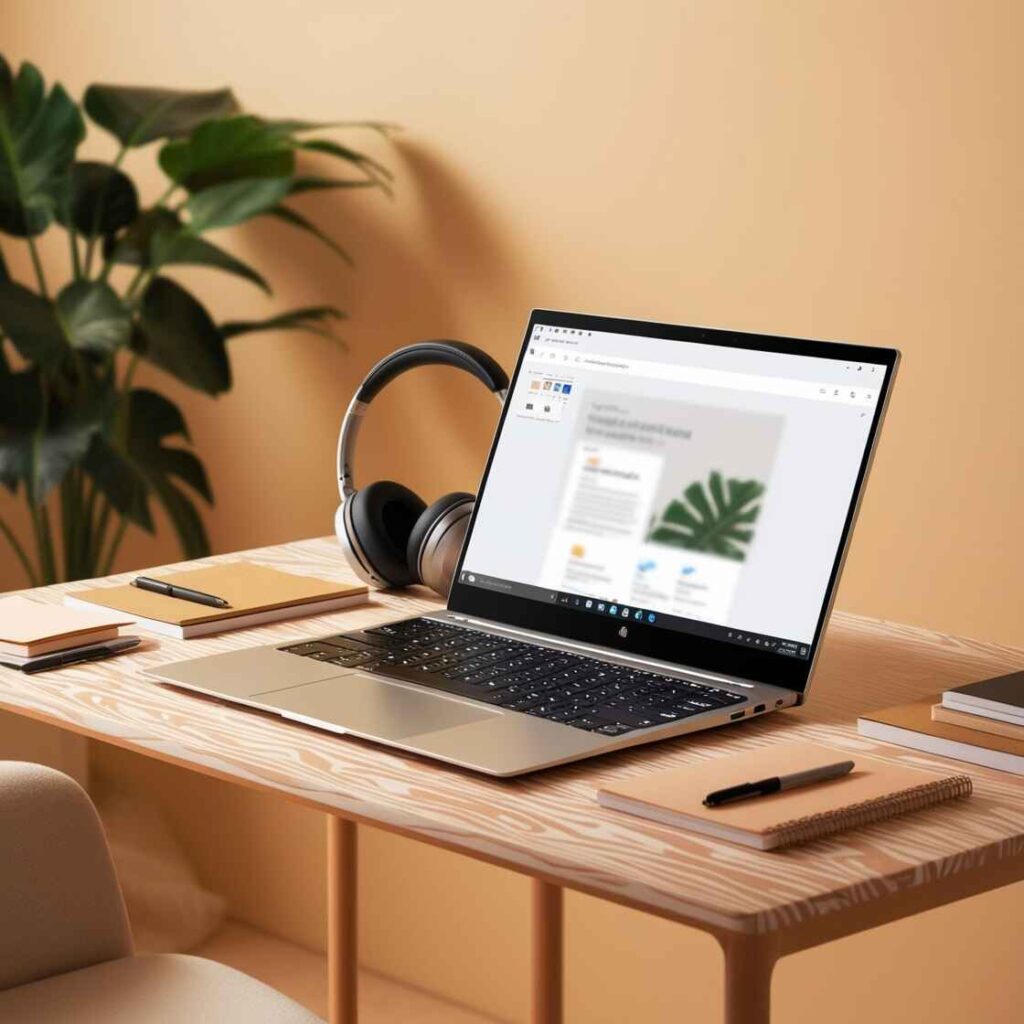
7. Best Laptops for Video Conferencing
To attend meetings or presentations from home, you need a laptop with great video conferencing. Here are the best laptops for this purpose:
- Dell Inspiron 15: This laptop has a sharp HD webcam. It will keep you visible in virtual meetings. It’s also very affordable and provides good performance for everyday tasks.
- Apple MacBook Pro (M2): Its advanced mics and sharp Retina display ensure crisp video calls. This gives you a professional edge in virtual meetings.
8. Quiet Laptops for Working at Home
When working at home, a noisy laptop can be distracting. Quiet laptops can help you focus more on your tasks. Here are the quietest laptops for a smooth working experience:
- Lenovo Yoga C940: This 2-in-1 laptop is known for its quiet performance, making it perfect for people who need a peaceful work environment.
- Microsoft Surface Pro 7: Not only is this laptop lightweight and portable, but it also operates quietly. This is a great choice if you need a silent laptop for your home office.
9. Best Laptops for Freelancers
Freelancers need laptops that are versatile, portable, and powerful. They must handle different types of work. Here are the best options:
- Google Pixelbook Go: A great laptop for freelancers who need portability. It’s lightweight and comes with a long battery life, making it easy to take wherever you go.
- ASUS ZenBook 14: This ultra-thin laptop is fast and reliable. It’s perfect for freelancers who need a portable work device.
10. Laptops with an ergonomic design for the home office
Working from home means you’ll spend long hours at your desk, so comfort is important. Here are the best laptops with ergonomic designs:
- HP Elite Dragonfly G2: This laptop is lightweight and has a comfortable keyboard. It keeps you comfortable during long work hours.
- Lenovo ThinkBook 14s Yoga: This 2-in-1 laptop has a flexible design. It’s great for ergonomic setups. You can switch between different modes to ensure you’re comfortable all day long.
Finding the best laptop for working from home can greatly impact your productivity and comfort. From high-performance models to budget-friendly options, there’s something for everyone. Make sure to consider factors like battery life, performance, and ergonomics when making your choice. And remember, even if you’re not a gamer, gaming laptops might be worth considering due to their powerful performance.
With more people working remotely than ever before, having the right laptop is no longer a luxury—it’s a necessity. Choose the best one that fits your needs, and you’ll be set up for success!

11. Reliable Laptops for Home Office Setup
When working from home, reliability is a top priority. You need a laptop that won’t crash or lag during important tasks. These include video meetings, document editing, and using multiple tabs. Here are some of the most reliable laptops for your home office:
- Lenovo IdeaPad 5: A good choice for remote workers. It has solid performance and reliability at a fair price. Its long battery life and strong processing power make it ideal for long working hours.
- Acer Aspire 5: Another budget option, it is reliable and efficient for everyday work. Whether you’re writing, designing, or on a call, this laptop performs smoothly without issues.
12. Laptops for Multitasking at Home
Working from home often means juggling many tasks at once. These include editing documents, sending emails, and joining virtual meetings. For that reason, having a laptop that can multitask efficiently is essential. Here are the best laptops for multitasking at home:
- Dell Latitude 7420: This business laptop is designed for professionals who need to run several programs at once. Its strong performance and smooth multitasking make it ideal for busy remote workers.
- HP EliteBook 840 G7: This durable laptop can run multiple apps at once. It’s a great choice for those who need to work on several tasks at the same time without lag.
13. Budget Laptops for Working from Home
For those on a tight budget, many great laptops exist. They balance performance and price. Here are the best budget laptops for working from home:
- Acer Chromebook 514: A lightweight, low-cost option for basic tasks. It is good for writing, meetings, and spreadsheets. Its Chrome OS makes it easy to use, and it has a battery life of up to 12 hours, making it perfect for all-day use.
- Lenovo Flex 5 Chromebook: A great budget option. This 2-in-1 laptop is versatile and performs well for remote work. It’s affordable without sacrificing too much in terms of performance or usability.
14. Fast Laptops for Remote Work Productivity
If speed is your priority when working remotely, you’ll need a laptop that can keep up with your pace. Whether you’re switching between applications or dealing with heavy workloads, a fast laptop will ensure you don’t lose valuable time. Here are some of the fastest laptops for remote work productivity:
- Apple MacBook Pro 16-inch (M1 Max): The M1 Max chip makes it one of the fastest laptops today. It is known for its lightning-fast speeds. If your work involves heavy-duty tasks like video editing, coding, or design work, this is the perfect laptop for you.
- ASUS ROG Zephyrus G14: It’s a gaming laptop, but it’s great for remote work. Its speed and performance are incredible. It’s one of the fastest laptops in its price range. It’s a great choice for those who need a quick, responsive machine for multitasking.
Did You Know? A 2023 study found that remote workers using faster laptops were 20% more productive than those with slower devices. This demonstrates how important speed is in a work-from-home setup.

15. Laptops for Virtual Meetings
In today’s work-from-home culture, virtual meetings are vital. They keep you connected with your team or clients. A laptop with a good webcam, microphone, and speakers can make all the difference in how you’re perceived during video conferences. Here are the best laptops for virtual meetings:
- HP Spectre x360 (2024 Model): With its stunning display and sharp 1080p HD webcam, the HP Spectre x360 ensures clear visuals during video calls. Its Bang & Olufsen-tuned speakers deliver great sound quality, making it ideal for professional meetings.
- Microsoft Surface Laptop Studio: This laptop has a great camera and a high-quality microphone. It is perfect for virtual meetings. Its performance and display are top-notch. They give you a professional look every time.
16. Laptops with Best Webcams for Remote Work
Good webcam quality has become one of the most important factors when choosing a laptop for remote work. Whether you’re attending a video meeting or recording content, having a clear, high-quality webcam is essential. Here are the best laptops with great webcams:
- Dell XPS 13 Plus: This laptop comes with a 720p HD webcam that delivers clear and crisp visuals. It’s perfect for virtual meetings. It ensures your colleagues or clients see you.
- Lenovo ThinkPad X1 Yoga: It has a solid build and reliable performance. Its 1080p HD webcam is great for professional video calls.
17. Work-from-Home Laptop Features to Consider
Before choosing your work-from-home laptop, consider some key features. They will boost your productivity and comfort:
- Keyboard Comfort: Since you’ll likely be typing a lot, make sure the laptop has a comfortable and ergonomic keyboard. The Dell XPS 15 and MacBook Pro are both known for their comfortable typing experiences.
- Battery life: A good battery life will keep you productive even if you move around the house. The HP Envy 13 and Lenovo Yoga 9i are known for their long-lasting battery life.
- Portability: If you need to move your laptop, a lightweight one is best. The LG Gram 16 is one of the lightest laptops in the market, while still offering excellent performance.

18. Laptops with the Best Screen Quality for Remote Work
Having a good screen is essential for your comfort, especially when you’re staring at it for hours. High-resolution displays with great color accuracy and sharpness will make your work easier on the eyes. Here are the laptops with the best screen quality for remote work:
- Apple MacBook Pro 16-inch (Liquid Retina XDR display): Its Liquid Retina XDR display has vibrant colors and sharp details. It’s perfect for tasks that need high visual clarity, like design work or photo editing.
- HP ZBook Studio G8: Its exceptional screen makes it perfect for remote workers. They need a high-resolution display with great color accuracy.
19. Laptops with ergonomic design for comfort
Ergonomics plays a big role in how comfortable you’ll be while working long hours. Laptops with comfy, well-designed keyboards, adjustable screens, and light builds can greatly improve your work-from-home experience.
- Dell Latitude 7410: This laptop is ergonomic. It has a comfy keyboard, an adjustable screen, and a lightweight design for easy movement around your workspace.
- Microsoft Surface Pro 9: Its kickstand and detachable keyboard let you work flexibly, whether at a desk or on the couch.
Selecting the best laptop for working from home can make a significant difference in your productivity and comfort. For multitasking, high performance is a must. If you’re on a budget, there are cheap options. If you want an ergonomic laptop, there’s something for everyone. With the growing number of people working remotely, investing in a quality laptop is no longer optional—it’s necessary.
These laptops have fast processors, long battery life, and great webcams. They will help you stay focused, efficient, and comfortable while working from home. Consider your work needs before deciding. Choose a laptop that fits your budget and meets your performance needs.
20. Laptops for Freelancers
Freelancers often have varied work requirements. These range from creative tasks, like graphic design, to admin work, like managing spreadsheets. Choosing the right laptop can significantly impact productivity and flexibility. Here are the best laptops for freelancers:
- Apple MacBook Air (M2, 2024): Known for its portability and long battery life, the MacBook Air is perfect for freelancers who need to work on the go. Its powerful M2 chip ensures it can multitask and edit videos. It handles other professional tasks with ease.
- ASUS ZenBook 13: It’s a lightweight, affordable option. It offers great performance for freelancers. It’s well-suited for writers, graphic designers, and those who need a reliable machine for everyday tasks.
FAQs for Best Laptops for Working from Home
What are the best laptops for working from home in 2024?
Some of the best laptops for working from home in 2024 include the Dell XPS 13, Apple MacBook Pro 16-inch (M1 Max), Lenovo ThinkPad X1 Yoga, and HP Spectre x360. These laptops are perfect for remote work. They have excellent performance, long battery life, and great webcams.
Which laptops are budget-friendly for remote workers?
The Acer Chromebook 514, Lenovo Flex 5 Chromebook, and Acer Aspire 5 are excellent options for those on a budget. These laptops are cheap but perform well for basic tasks. They are good for writing, video calls, and spreadsheets.
What features should I look for in a work-from-home laptop?
When choosing a laptop for remote work, prioritize:
Battery life
A good webcam
Fast performance
A comfortable keyboard.
Laptops like the Dell XPS 15 and Lenovo Yoga 9i offer these features, making them great choices for remote wo
Can gaming laptops be used for working from home?
Yes, gaming laptops like the ASUS ROG Zephyrus G14 can be excellent for remote work. Their fast processors, large screens, and high performance suit multitasking and heavy workloads. However, they can be more expensive and heavier than regular work laptops.
How much RAM is necessary for a good work-from-home laptop?
For general remote work tasks, 8GB of RAM is usually sufficient. If you use demanding apps, like video editors, 16GB or more may be needed for smooth performance. This is also true if you run multiple programs at once.
Which laptop is best for video conferencing?
The HP Spectre x360 (2024) and Microsoft Surface Laptop Studio are top choices for video calls. Both have excellent webcams, high-quality mics, and crisp displays. So, virtual meetings are professional and seamless.
Are lightweight laptops better for working from home?
Lightweight laptops, like the LG Gram 16 and MacBook Air (M2), are great for portability. They’re perfect if you like to move around your home or work in different places. They combine performance and portability, offering comfort for long work hours.
What’s the best laptop for multitasking at home?
The Dell Latitude 7420 and HP EliteBook 840 G7 are among the best laptops for multitasking. They have powerful processors, ample RAM, and high-speed SSDs. They let users run multiple apps at once without lag.
Which laptop has the best screen quality for working from home?
The Apple MacBook Pro 16-inch (Liquid Retina XDR display) and the HP ZBook Studio G8 have the best screens. Both offer vibrant colors and sharp details. They are ideal for visual precision tasks like design work or editing.
How important is battery life in a work-from-home laptop?
Battery life is crucial for working from home. This is especially true if you prefer to work away from a desk or a power outlet. Laptops like the HP Envy 13 and Lenovo Yoga 9i have long battery life. You can work longer without needing to recharge often.








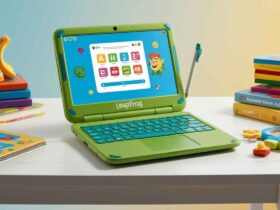





Leave a Reply